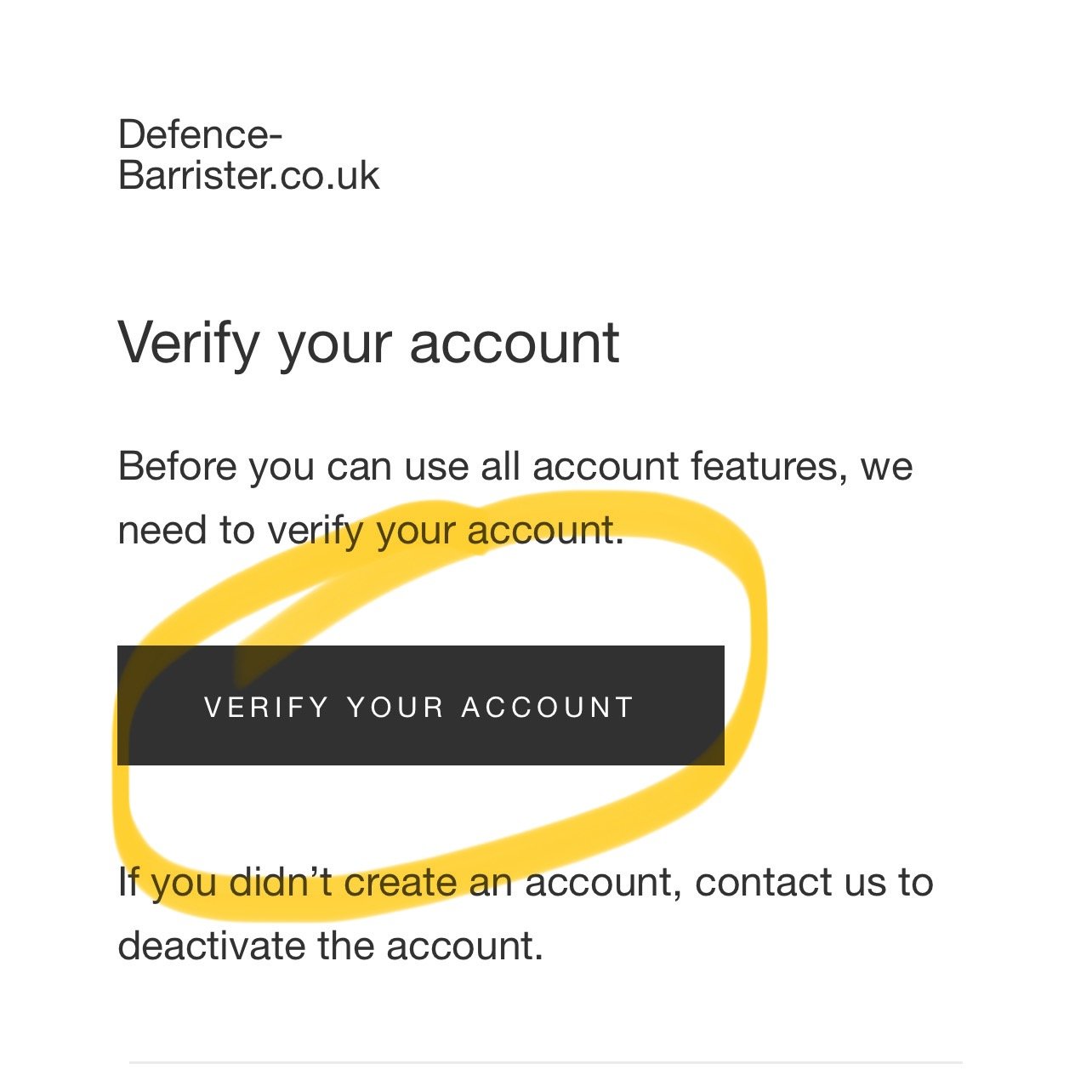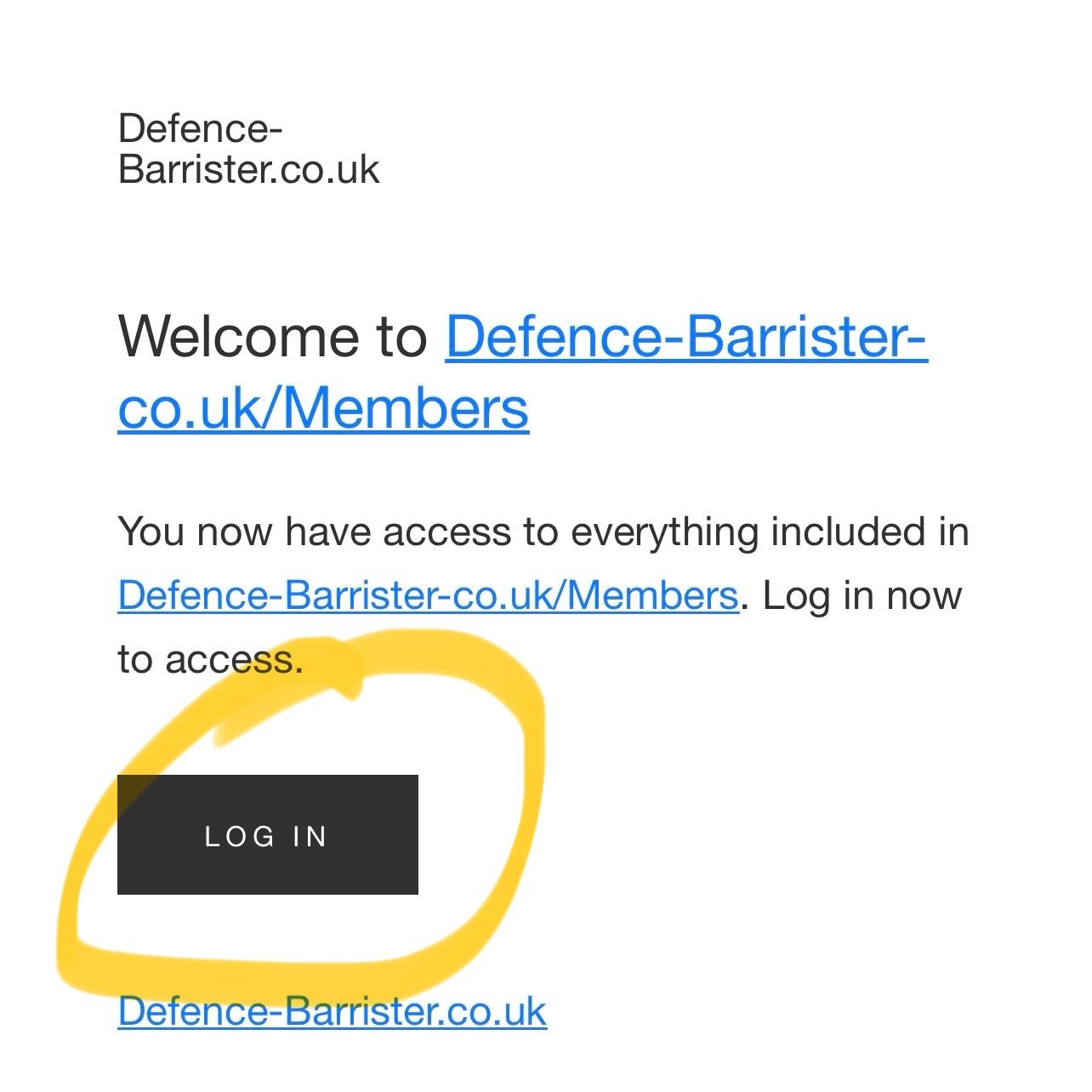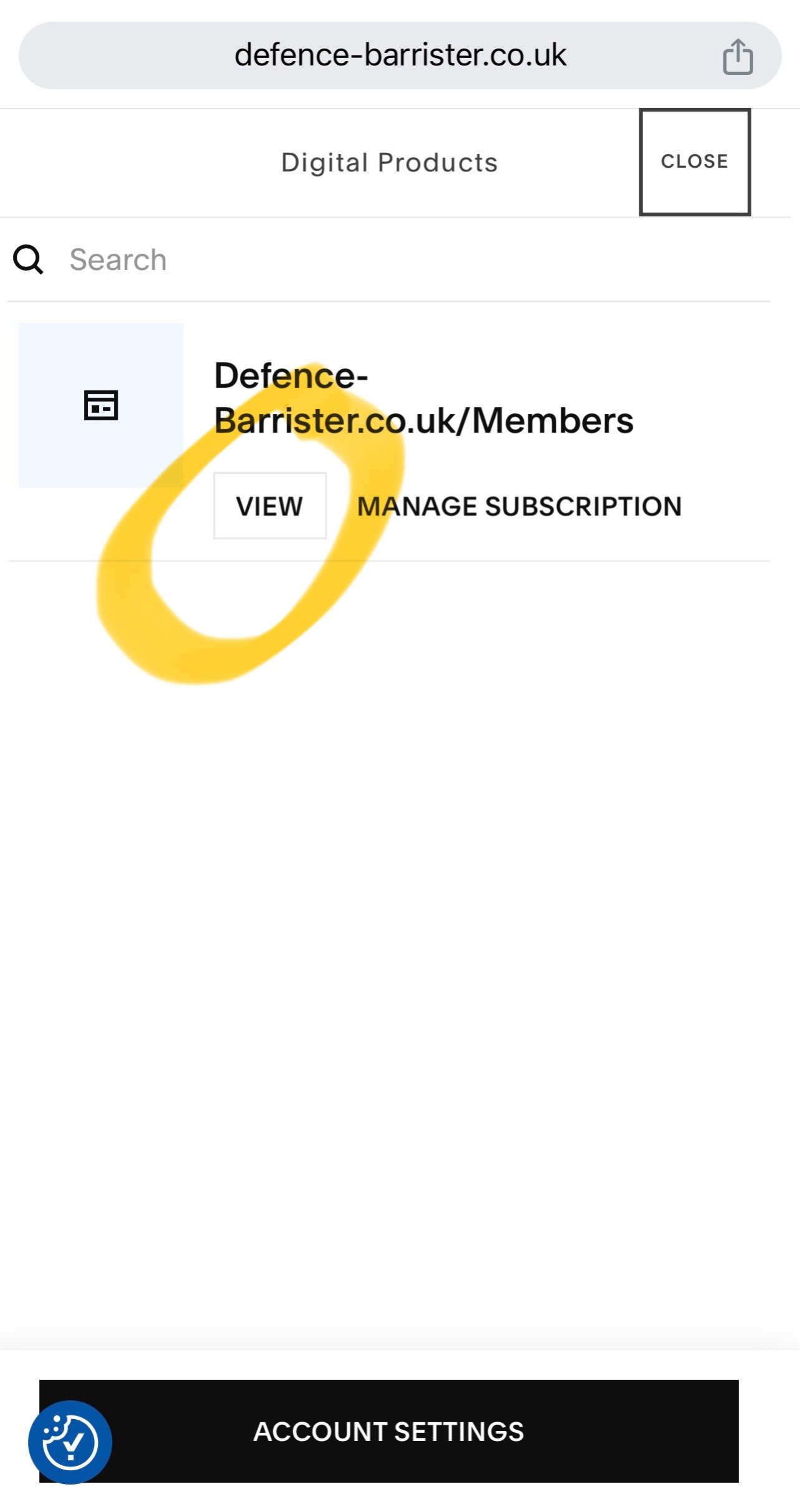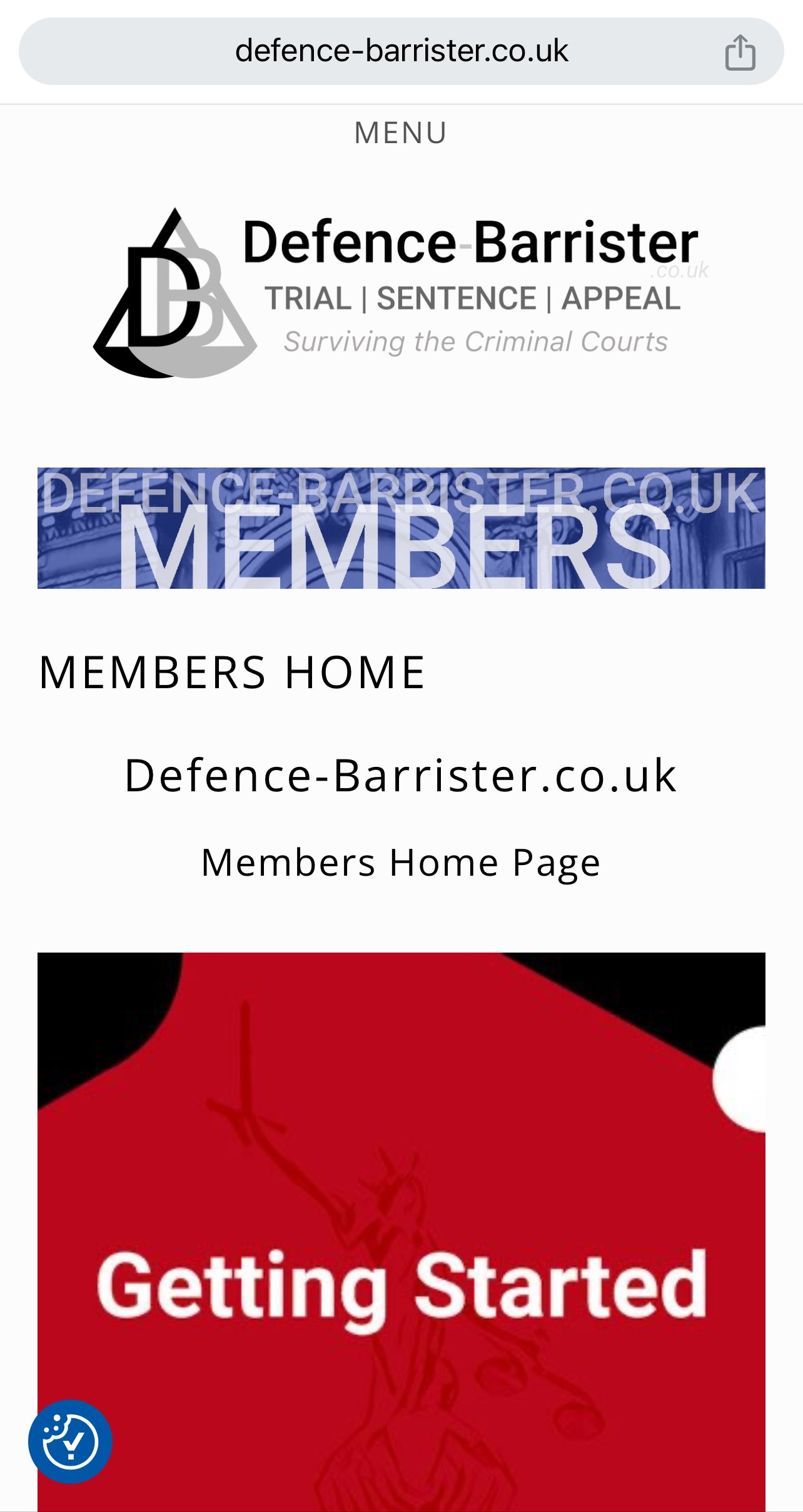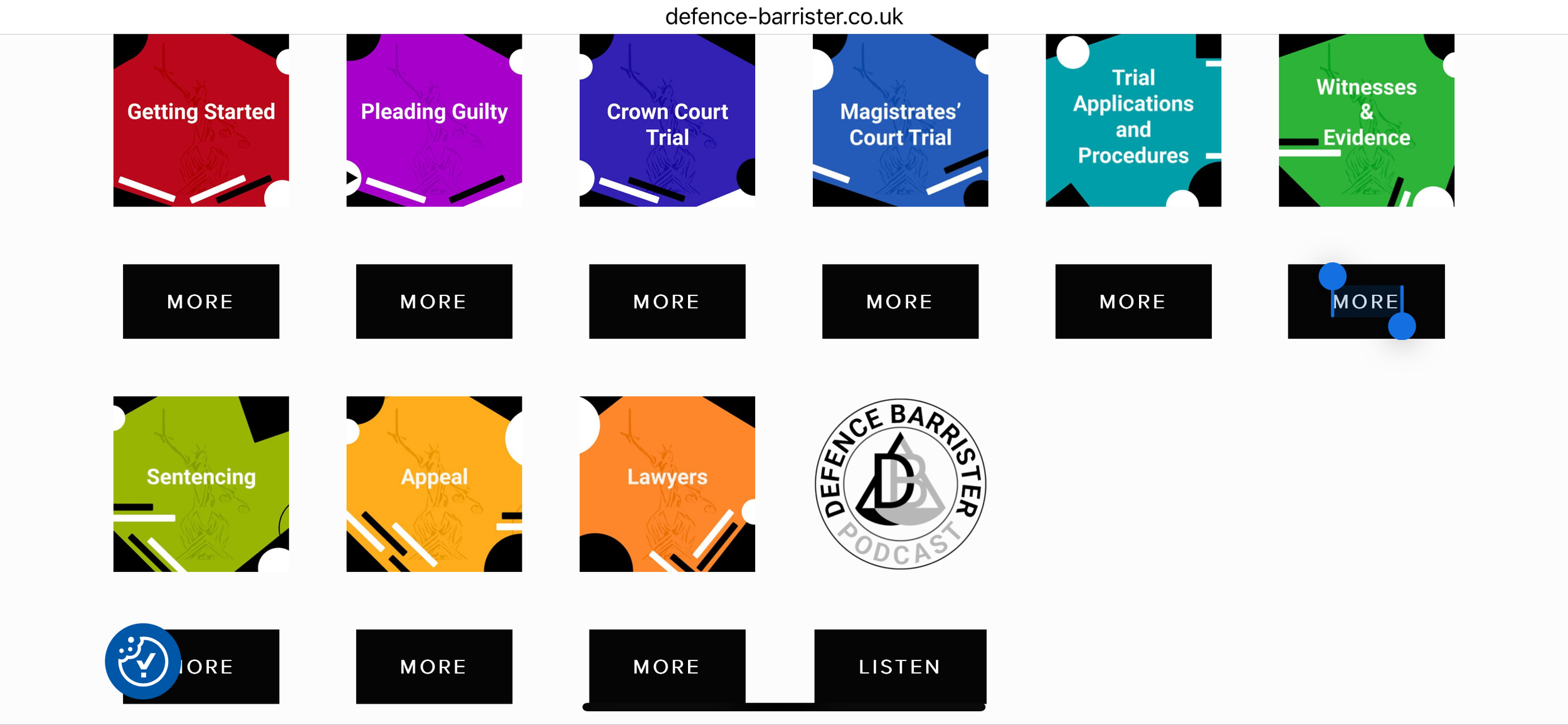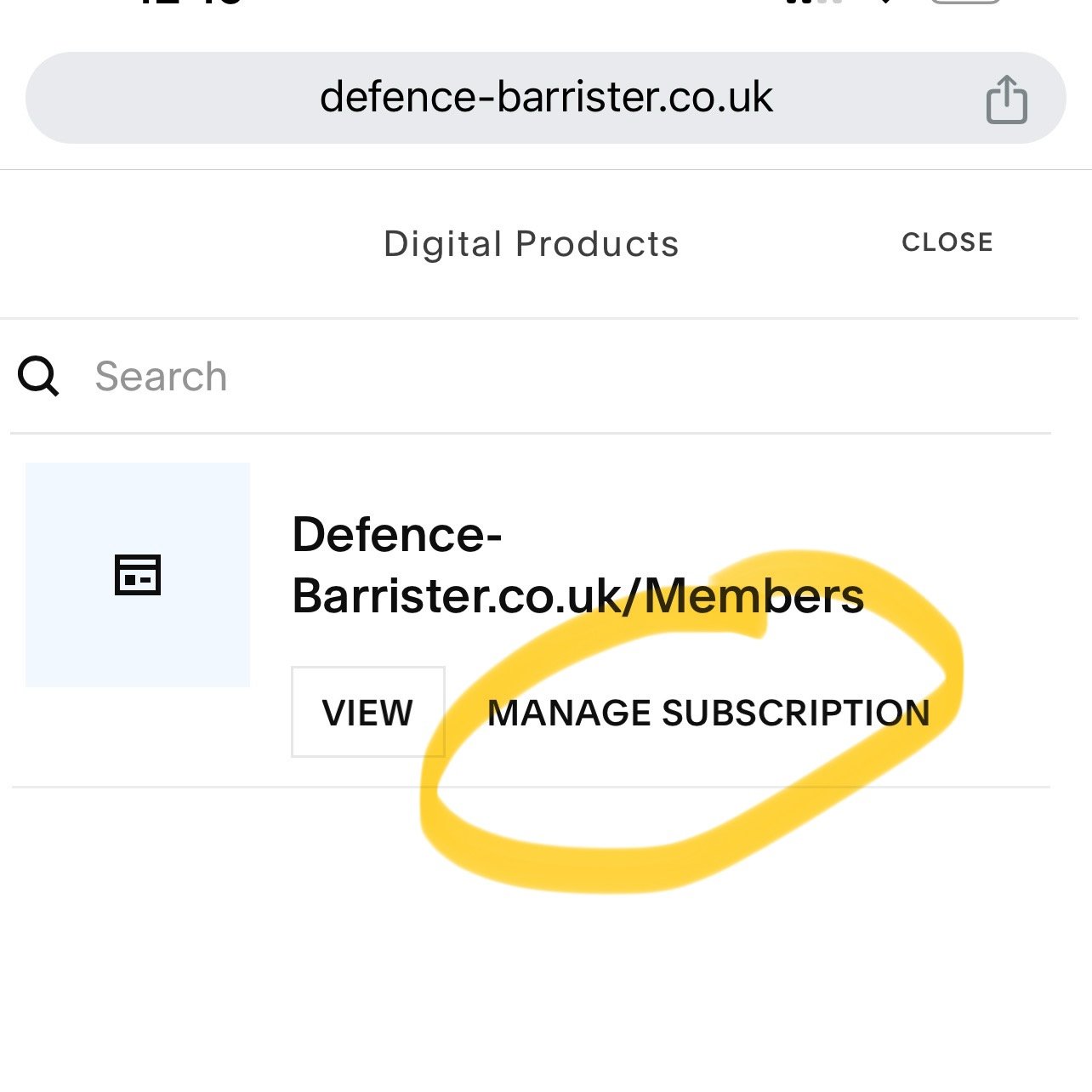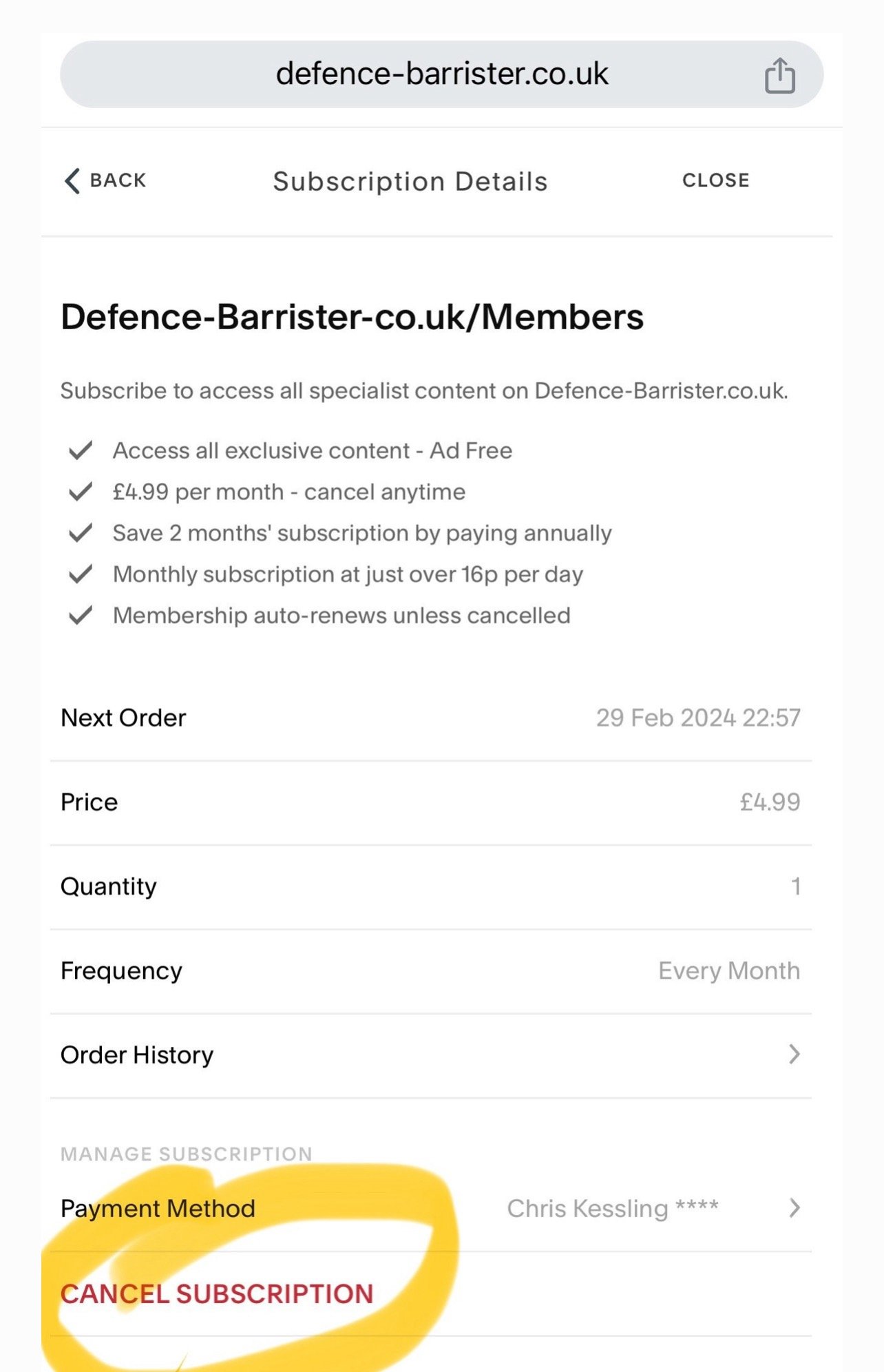Help with accessing members’ content
To ensure you are able to access all content once you have purchased a subscription, please follow the steps below:
Browser
The website works best with the Google browser, so if you are experiencing problems using another browser, it is recommended that you switch to Google.
Verification and log in
1. When you subscribe, you will receive two emails: the first email asks you to VERIFY your email address. Please click on the button, since failure to verify will prevent full access.
2. The second email contains a login button. Click on this.
3. When you click on the Log In button, you will be taken to the Sign In page:
4. When you sign in, you will be taken to your subscription page. Click on VIEW to access the Defence Barrister Members’ site.
5. When you click on VIEW you will be taken to your MEMBERS HOME PAGE. You are now in the Defence Barrister Members Site.
Scroll down to find the content you need and click on More/Learn More to go to individual pages.
When using a mobile device, you may find it more helpful to access Landscape View by turning your device sideways.
Members Home Page Mobile Phone View
Members Home Page Mobile Phone turned sideways Lansdscape View
Members Home Page Desktop/Laptop View
Cancelling your subscription
Cancelling your subscription is simple.
1. Sign in (Step 3 above) and you will arrive at your subscription page. Click on MANAGE SUBSCRIPTION:
2. Then click on CANCEL SUBSCRIPTION at the bottom of the page. When you confirm cancellation, you will retain access until the end of your chosen subscription period.